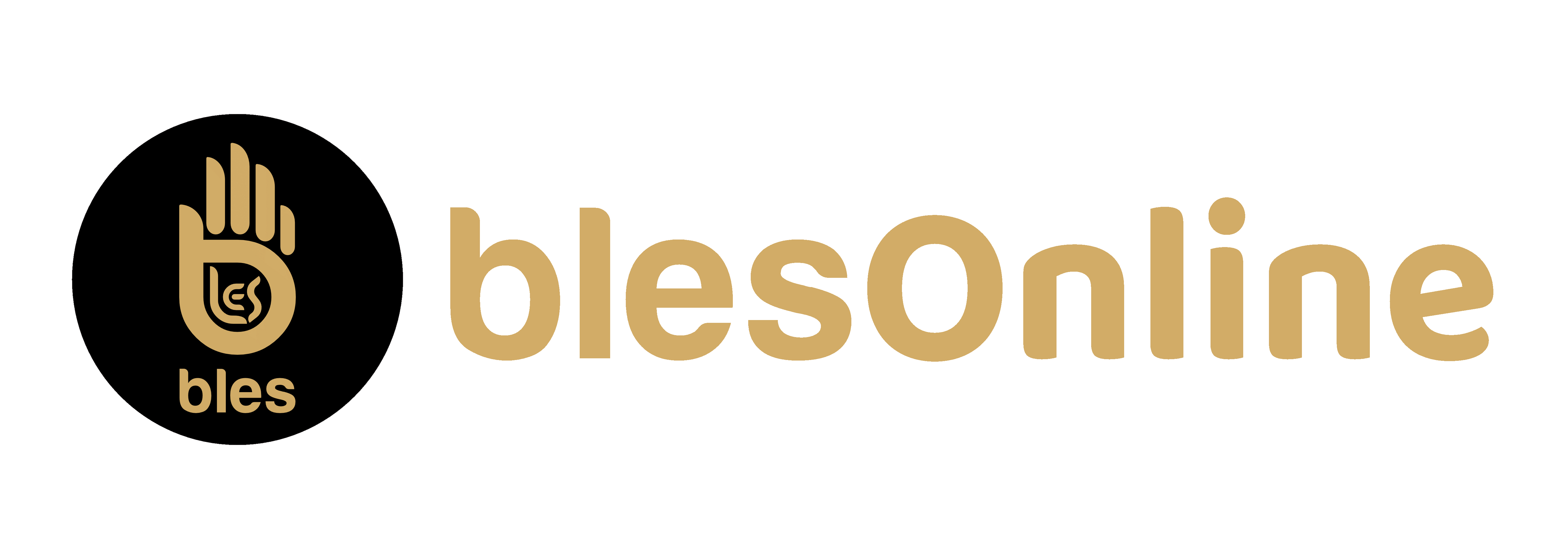2.4G Wireless Optical Mouse (CM612G)
₨ 849.00
Product Material :ABS plasticElectric Elements
How to use : Push the battery compartment downward and install 1 AA battery according to the polarity shown on the mouse. Insert the receptor and use the mouse after a few seconds following auto installation on the computer.
Product Features :Fashionable modelTo operate by left or right hand2.4G Hz transmissionNano receptorMagnet-sucked buttonAluminium scroll wheel1600DPI
Precautions : When the mouse malfunctions:
1. Check whether the battery is working as normal.
2. If the battery is working normally and the mouse is functioning, you may re-match code.
(How to match code:
A. re-plug and re-dial the receptor.
B. press on the left and right buttons of the mouse by the right hand while installing battery.
C. The LED indicator's flashing at the bottom of the mouse indicates successful code matching. And then release right and left buttons.)
Storage Method : Temperature: 0℃~40℃Humidity: 85%~90RH
Shelf life (days) – 0